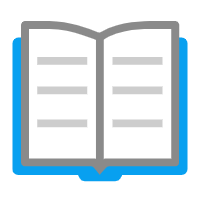 iDoc 1.34.4
iDoc 1.34.4
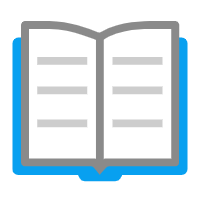 iDoc 1.34.4
iDoc 1.34.4
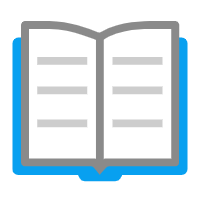 iDoc 1.34.4
iDoc 1.34.4
Generate static pages from all Markdown in a folder.
,, ,,
db `7MM
MM
`7MM ,M""bMM ,pW"Wq. ,p6"bo
MM ,AP MM 6W' `Wb 6M' OO
MM 8MI MM 8M M8 8M
MM `Mb MM YA. ,A9 YM. ,
.JMML.`Wbmd"MML.`Ybmd9' YMbmd'
Create a idoc site using the beautiful defalut theme.
$ npx idoc init myapp
Or
$ sudo npm i idoc -g
$ idoc init myapp
Running the idoc init myapp generator from the command line will create a directory structure with the following elements:
├── docs
│ ├── README.md
│ └── about.md
├── package.json
└── idoc.yml
Or use in github actions
- name: Create idoc config.
run: |
cat > idoc.yml << EOF
site: "Rehype Rewrite {{version}}"
menus:
Home: index.html
EOF
- run: npm install idoc@1.26.6 -g
- run: idoc --output="www"
Usage: idoc [init|new][options] [--help|h] [--version|v]
Options:
-v, --version, Show version number
-h, --help, Displays help information.
-f, --force, Force file regeneration.
-s, --site, Set website name.
-d, --dir <dir-path>, Markdown file directory. defalut(docs)
-o, --output <dir-path>, Output directory. defalut(dist)
-w, --watch, Watch and compile Markdown files.
-t, --theme, Customize theme settings. defalut(defalut)
-m, --minify, minify HTML
Example:
$ idoc init <folder>
$ idoc new introduce/README.md
$ idoc new introduce/README.md "Hello World" -f
$ idoc --theme="defalut"
$ idoc --dir="docs"
$ idoc --output="dist"
$ idoc --watch --output="www"
My macOS app's official website is also built with it:
As always, thanks to our amazing contributors!
Made with action-contributors.
Licensed under the MIT License.